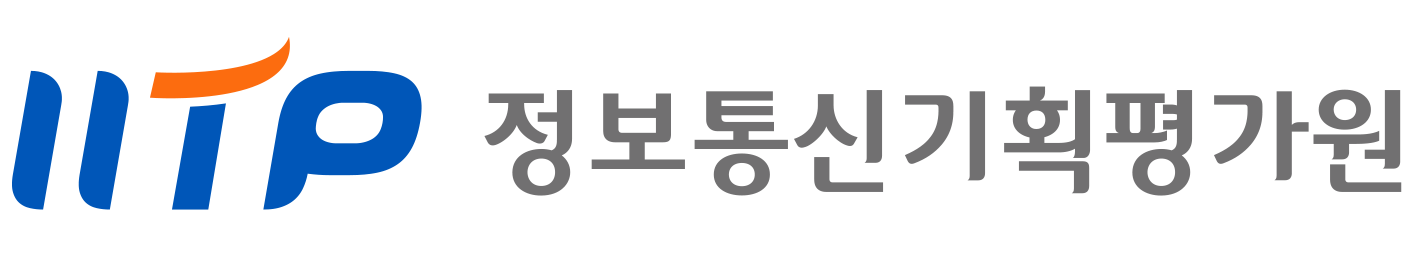자료실
[해외칼럼] 무선충전 기술의 원리 및 표준과 MagSafe 사용 전 유의사항
- 작성일2022/11/28 16:24
- 조회 375
[번역요약]
MagSafe가 아이폰12에 도입되면서 무선충전이 스마트폰의 핵심 기술로 굳어졌지만, 이 기술이 어떻게 작동하는지를 아는 사람은 많이 없을 것입니다.
이 글에서는 무선충전 시스템에 대해 알아야 할 것과 Apple이 어떻게 무선충전 시스템을 사용하는지 파악해보고자 합니다.
유도 충전이란?
무선충전은 자기장의 특성과 자기장에 민감한 다른 것들에게 영향을 미치는 원리로 작동합니다.
간단한 예로, 전구 작동은 자석이 와이어의 코일을 통과하고, 자석의 움직임에 따라 와이어에 전류가 생겨 전구에 전력을 공급하여 전구가 켜지는 것입니다.
유도 충전은 전구와 같은 원리를 따르지만, 더 많은 단계를 거칩니다.
자석을 사용하여 와이어 코일에 닿지 않고 영향을 주는게 아니라, 자체 와이어 코일을 사용하여 전류를 흘려 자기장을 발생시킬 수 있습니다.
두 개의 코일이 가까운 경우 한 코일의 전류에 의해 발생하는 자기장으로 가까운 두번째 코일에 전류를 생성할 수 있습니다.
이 방법은 짧은 거리에서 매우 유용하지만, 수신 코일 전류는 송신 코일보다 항상 낮습니다.
코일의 크기를 키워 출력을 높이는 방법도 있지만, 실직적으로 적용하기엔 어렵습니다.
유도충전은 소비자에게 있어 충전코일이 들어간 기타 장치와, 스마트폰처럼 호스트 장치에 내장된 다른 코일과 상호 작용할 수 있는 시스템이 되었습니다.
코일은 보통 하드웨어에 따라 큰 동전 크기부터 2인치까지 있습니다. 두 코일 사이의 거리는 1센티미터 미만이며, 자기장의 영향을 받지 않는 플라스틱이나 기타 재료로 구성됩니다.
물론 유도 충전 시스템이 더 발전한다면 큰 코일이 필요한 주차장에서 전기차를 충전할 가능성도 있으나,현재로서는 코일 크기가 작은 무선충전에서만 활용하고 있습니다.
경쟁 표준
유도 충전의 역사는 1800년대와 니콜라 테슬라로 거슬러 올라가지만, 현재 장치 기반 무선충전 전자 산업에서 주로 사용하는 대표적인 두 가지 표준이 있습니다.
Wireless Power Consortium(WPC)은 2008년부터 Qi충전 시스템을 제공하고 있고,
PMA 기술은 Power Matters Alliance(PMA)와 Powermat의 라이센스를 받은 Airfuel Alliance가 지원하고 있습니다.
Qi는 구글, 삼성 등 다양한 스마트폰 생산자들을 지원했고, PMA는 AT&T, 듀라셀, 스타벅스와 같은 기업을 선택했습니다.
두 표준은 서로 경쟁하고 있었기 때문에 양측의 호환성 문제가 있지만, 개념과 구현은 비슷합니다. 상호작용을 방해하는 차이점은 자기장과 소프트웨어에 다른 파장 대역을 사용하는 것이었습니다.
무선충전 공방은 양측 지지자들이 각기 다른 방식으로 기술을 구현하면서 벌어졌습니다.
스마트폰 생산자가 많은 Qi는 무선충전을 사용하는 가장 확실한 범주인 모바일 디바이스 지원을 누렸습니다.
반면, PMA는 기업 중심의 지원을 통해 이익을 얻었는데, 스타벅스는 미국 전역에 PMA를 지원하는 충전 포인트를 출시함으로써 제 몫을 했습니다.
Qi가 PMA보다 근소한 차이로 앞서고 있는 상황에서, 2017년 후반 Apple이 WPC 멤버로 참여하여 스타벅스에 설치되어있던 Powermat 충전판에 소프트웨어 업데이트가 배포되고,
Pwermat가 2018년 WPC에 정식으로 가입하면서 Qi는 모바일 무선충전에서 실질적으로 사용되는 주요 기술이 되었습니다.
현재 무선충전 액세서리의 대부분은 휴대용 장치와 마찬가지로 Qi를 지원합니다.
소비자 입장에서는 사전에 많은 조사를 할 필요 없이 무선충전 하드웨어를 구입해 사용하는 것이 매우 용이합니다.
MagSafe
MagSafe는 예전에 MacBook 충전 장치 이름으로 사용되었었지만, Apple은 무선충전기의 변경된 형태로 MagSafe 브랜드를 부활시켰습니다.
아이폰12와 함께 도입된 MagSafe는 기존 Qi 충전의 개선으로 방정식에 자석 링을 추가했습니다.
아이폰 내부 충전 코일을 자석으로 감싸 MagSafe 충전기가 제자리에 잘 끼워지기 때문에 아이폰 코일을 지원하는 충전기에 올바르게 맞추기가 쉬워졌습니다.
또 다른 장점은 MagSafe가 Qi 충전기의 7.5W 지원에서 상향 조정되어, 아이폰12와 Pro 모델에서는 최대 15W까지, 아이폰12 mini에서 최대 12W까지 충전이 가능하도록 했다는 것입니다.
하지만 높은 와트를 사용하기 위해서는 MagSafe 호환 충전기와 20W 이상의 전원 어댑터를 사용해야 합니다.
MagSafe는 여전히 Qi 충전기를 계속 지원하므로 사용자가 기존에 가지고 있는 Qi 충전기에서도 계속 작동합니다.
MagSafe 사용 전 유의사항
무선충전을 사용할 때 항상 기억해야 하는 몇 가지 사항이 있습니다.
우선 무선충전은 정렬이 가장 중요합니다. 충전 매트 위에 장치를 최적 위치에 배치하면, 잘못 배치했을 때보다 전력을 더 잘 수신하고 충전 시간이 단축됩니다.
만약 장치를 제대로 배치하지 않는다면 충전이 전혀 되지 않을 수도 있습니다.
일반적으로 아이폰을 무선충전기에 올려놓으면 충전 알림이 울리고 화면이 켜지면서 충전이 시작되었음을 알려줍니다.
장치를 패드 위에 놓을 때마다 장치에 전원이 잘 공급되고 있는지 알림에 귀 기울여야 하는데, MagSafe는 자석 링을 사용하기 때문에 자동으로 정확한 위치 지정이 가능합니다.
코일 사이 거리가 중요하므로, 두 충전 코일 사이에 가능한 한 방해 물질이 없어야 합니다.
핸드폰 케이스는 괜찮지만, MagSafe 카드 홀더 같은 아이템은 충전에 문제가 생겨 아이템이 파손될 수도 있습니다.
또한 배터리 케이스나 금속 케이스는 무선충전에 방해가 될 수 있으므로 케이스를 빼고 충전하는 것이 좋습니다.
장시간 충전으로 아이폰이 약간 뜨거워질 수 있지만 이는 정상 현상이며, 애플은 안전장치로 배터리가 너무 뜨거워지면 80% 이상 충전을 멈추게 하는 소프트웨어 제한이 포함되어 있습니다.
충전 속도를 높이기 위해 장치 하나에 유, 무선충전을 동시에 하는 것이 매력적으로 보일 수 있지만, 실현이 불가능합니다.
애플은 라이트닝 포트가 사용 중일 때, 무선 충전을 비활성화하기 때문에 무선충전을 하기 위해서는 유선충전 연결을 끊어야 합니다.
마지막으로 무선 충전은 아이폰을 충전하는 가장 효율적인 방법이 아니라는 것을 기억해야 합니다.
가능한 짧은 시간 동안 아이폰에 최대한 전력을 공급하고 싶다면 라이트닝 포트를 사용하는게 좋습니다.
[칼럼원문] 작성자: Malcolm Owen, 출처: https://appleinsider.com/articles/21/01/01/qi-and-magsafe---everything-an-iphone-user-needs-to-know-about-wireless-charging
Qi and Magsafe - Everything an iPhone user needs to know about wireless charging

The introduction of MagSafe in the iPhone 12 range has cemented wireless charging as a core technology for smartphones, but not everyone knows how the technology works. Here's what you need to know about wireless charging systems and how Apple uses them.
In a world that is so used to plugging charging cables into ports to recharge devices, the creation of wireless charging has been useful for many different reasons. From being able to charge without needing to struggle to plug the cable in, the ease of charging at all, and the seeming magical nature of power being transferred without a wire being used, wireless charging has its benefits.
With Apple's adoption of the technology in its iPhone lineup, more people have been exposed to the idea of wireless charging. Add in the wealth of wireless chargers made by various vendors you can pick up quite cheaply, and the barrier to entry is remarkably low.
In this article, we explain what it is, how it reached its current form, and how Apple embraced the technology in its products.
What is Inductive Charging?
At its core, modern wireless charging relies on the properties of magnetic fields and their ability to influence other magnet-sensitive things. The simplest example of this would be a magnet passing through a coil of wire, with the movement of the magnet creating a current in the wire, which could be used to power a small light bulb.
Inductive charging follows the same principle but goes quite a few steps further.
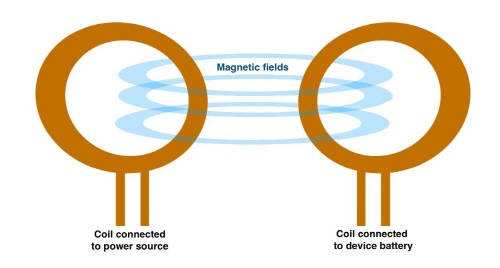
Inductive charging uses two wire coils, where electricity run through one creates a magnetic field, which can generate a current in a second nearby coil.
For a start, instead of using a magnet to influence a coil of wire without touching it, inductive charging instead uses its own coil of wire, with the passing of current able to generate a magnetic field. If close enough, the magnetic field generated by the current in one coil could create a current in a second nearby coil.
Over short distances, such systems are quite useful, but the current of the "receiving" coil will always be lower than the "transmitting" coil. These can be rectified by increasing the coils' size and increasing the power, but there's only so far you can take it realistically.
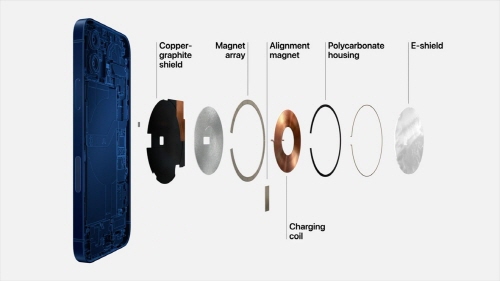
The charging coil in an iPhone is quite small, and is located in the middle of the rear casing.
To consumer devices, this has resulted in a system where a charging puck, stand, or other point includes a coil, which can interact with another coil contained within a host device, like a smartphone. The coils typically range from the size of a large coin to maybe two inches, depending on hardware. In contrast, the distance between the two coils tends to be less than a centimeter, separated by plastic or other materials not affected by magnetic fields.
Of course, the system can be scaled up, potentially to allow an electric car to recharge from a parking bay equipped with a larger coil, which could be useful in a future Apple Car. For the moment, devices with smaller coils are the type you will see with wireless charging.
Competing Standards
While the history of inductive charging goes back to the 1800s and Nikola Tesla, the modern history of device-based wireless charging is defined by the battle to be the dominant standard used by the electronics industry.
There are quite a few different standards out there for wireless charging technology, but for our purposes, we will cover the main two key standards groups working on competing wireless charging systems. The Wireless Power Consortium (WPC) offered its Qi charging system from 2008, and PMA technology championed by Power Matters Alliance (PMA) and Airfuel Alliance, licensed by Powermat.
Each of the groups had support, and their technology adopted by different companies, such as Google, Samsung, and various smartphone producers for Qi, while PMA included companies such as AT&T, Duracell, and Starbucks.

Starbucks had wireless charging points in its stores supporting PMA over Qi, ones that had to be updated to recharge iPhones
Since the two standards were warring with each other, there are some compatibility issues between the two, but they are similar in concept and implementation. The only real differences preventing them from working with each other were using different wavelength bands for the magnetic field and software.
The public battle for wireless charging played out with supporters of each side implementing the technology differently. The smartphone producer-heavy Qi enjoyed mobile devices' support, the most apparent device category to use wireless charging.
On the other side of the fence, PMA benefited from more corporate-focused support, with Duracell being a significant name in batteries, a critical component. Starbucks did its bit by rolling out PMA-supporting charging points across the United States.
While Qi had a narrow lead over PMA, things didn't change until 2017, when Apple decided to join the WPC as a member. At the time, rumors circulated that the iPhone 8 would have wireless charging, a rumor that would be confirmed later that year alongside the iPhone X having Qi support.
With Apple on board, things swung more heavily in Qi's favor, to the point that a software update was rolled out to the Starbucks Powermat charging plates to make them compatible with Qi in late 2017, followed by Powermat formally joining the WPC in 2018.
Since then, Qi has practically become the dominant technology in use for mobile wireless charging. The vast majority of wireless charging accessories support it, as do most portable devices offering the feature. To consumers, this makes things considerably easier to acquire and use wireless charging hardware without needing to do much research beforehand.
MagSafe
Formerly a name used for a magnetic mechanism to attach a charging cable to a MacBook, Apple revived the MagSafe brand for its modified form of wireless charging. Introduced alongside the iPhone 12, MagSafe was an improved version of its existing Qi charging support, adding rings of magnets to the equation.
By surrounding the charging coil inside the iPhone with magnets, this meant it was easier to correctly align the coil in the iPhone with a supported charger, as the MagSafe Charger would snap into place.
Another advantage was Apple's decision to allow MagSafe to function at a higher level of watts, moving up from the 7.5-watt support for Qi chargers and allowing up to 15W charging on the iPhone 12 and Pro models, or up to 12W at peak on the iPhone 12 mini. Doing so required both the use of a MagSafe-compatible charger and a 20W or greater power adapter.
Since MagSafe still supports Qi chargers, it will continue to function with any existing Qi charging mats and pucks that a user may already own.
As an added benefit, the inclusion of magnets on the back of the iPhone means magnetic accessories can easily be placed and removed. Apple's offerings include cases and covers, and a wallet attachment, with each also showing a color-matched graphic on the screen when applied.
Best Practices
When using wireless charging, there are a few things you should remember at all times.
For a start, alignment is critical. Optimal positioning of the device on the charging mat will result in better power reception and quicker charging times than misaligned devices. As charging only takes place when there is sufficient alignment, there is a chance that the iPhone won't recharge at all if it's placed incorrectly.
Typically placing an iPhone on a wireless charger will prompt a chime to be played and for the display to turn on, showing it is starting to recharge. Keep an eye or an ear out for these each time you place a device down on a pad to make sure it's receiving power.
This is less of a problem for MagSafe due to its ring of magnets, as it will automatically align itself correctly.

The MagSafe Duo charger used to recharge two devices at the same time.
Since distance is a factor, make sure there's as little material as possible between the two charging coils. While a case may be OK, items such as the MagSafe card holder attachment could cause problems for charging to occur and could end up causing damage to the item in the middle.
It may also be worth removing the case from your iPhone, especially if it is a battery case or made of metal, as these could interfere with wireless charging.
You may also find the iPhone could get a little warm after a long charging session. This is normal, and Apple includes a software limit that can halt charging beyond 80 percent if the battery gets too warm as a safety mechanism.

You will want to remove that wallet before you try to recharge your iPhone wirelessly.
As tempting as it may be to use both wired and wireless charging simultaneously for one device to speed up recharging, it's not possible to do so. Apple disables wireless charging when the Lightning port is in use, so you would have to disconnect any physical connections beforehand.
Lastly, remember that wireless charging is not the most efficient way to recharge your iPhone. If you want to get as much power into your iPhone in as short a space of time as possible, you are better off using the Lightning port.